Monday, August 29, 2005
Friday, August 26, 2005
Wednesday, August 24, 2005
Google Talk
They say talk is cheap. Google thinks it should be free. Google Talk enables you to call or send instant messages to your friends for free–anytime, anywhere in the world.
By now I'm sure you've all heard about Google's new IM/VOIP client called Google Talk. I'm trying it out myself right now. Initial impressions are possitive, as it seems to have focused on doing basic IM and doing it well without cluttering the interface with a bunch of less-than-useful features like games. Probably not yet robust enough to dethrone AIM, MSN Messenger, or Yahoo! Chat, but as with all things Google, I'm sure I'll be swearing by it in a few weeks. Look for me on Google Talk under kevinconroy@gmail.com.
By now I'm sure you've all heard about Google's new IM/VOIP client called Google Talk. I'm trying it out myself right now. Initial impressions are possitive, as it seems to have focused on doing basic IM and doing it well without cluttering the interface with a bunch of less-than-useful features like games. Probably not yet robust enough to dethrone AIM, MSN Messenger, or Yahoo! Chat, but as with all things Google, I'm sure I'll be swearing by it in a few weeks. Look for me on Google Talk under kevinconroy@gmail.com.
Tuesday, August 23, 2005
Lomo Effect through Photoshop
There's a tutorial on Flickr on how to achieve the lomography effect in Adobe Photoshop.
-- via DownloadSquad
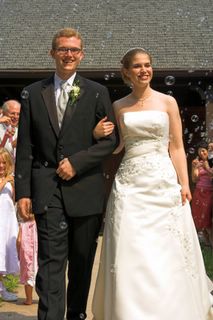

Pre-Lomo and Post-Lomo
-- via DownloadSquad
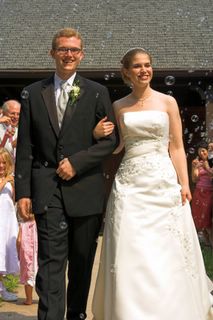

Pre-Lomo and Post-Lomo
Thursday, August 18, 2005
Designing Great Experiences: Experience Terms
"Lately my mind has been trying to process all the Experience-related terms that are thrown around in mailing lists, blogs, books, and various articles. Sometimes I think we're all using the same definitions but then I realize we often are not. Terms like "User Experience", "Customer Experience", "Experience Design", etc. are often used with different definitions. A primary area of focus for me is how the "Experience" a company delivers to it's customers (no matter what is sells) differs from "Experience" as a separate offering for which a company charges money.
So, to try and make sense of it all, I attempted to create a diagram to explain the relationships. At this point, think of it as a digital sketch on the back of a napkin. It's neither complete nor completed. It's open for discussion."
-- Designing Great Experiences via Putting people first
So, to try and make sense of it all, I attempted to create a diagram to explain the relationships. At this point, think of it as a digital sketch on the back of a napkin. It's neither complete nor completed. It's open for discussion."
-- Designing Great Experiences via Putting people first
Ask Don: Activity-Centered Design & Scenarios
"Scenarios are usually specified at too high a level to be of much value in the design of specific interface elements. Task-flow diagrams are important.
Tasks are situations with a single, well-specified goal, such as "respond to this email." Activities are larger groupings, comprised of multiple tasks that fit together, such as "get caught up on the day's correspondence" which means reading email, responding, looking up information, sometimes to copy and paste into emails, checking calendars, and other associated, related tasks. Thus, to me, "registration," from your example above, sounds more like a task than an activity.
To me, error analysis is the sweet spot for improvement. Usually, designers do think of the order in which activities will be done. But they seldom think properly about what should be done when the person encounters problems, or when the situation is novel.
It doesn't matter whether the analysis is called task analysis, task-flow diagram, scenario, activity analysis, or activity-flow diagram. What does matter is that it be a detailed analysis of the steps a person might follow when things go wrong. What should you tell the person? What choices should you offer?
What would the person wish to do in each of the situations?
It is relatively easy to design for the perfect cases, when everything goes right, or when all the information required is available in proper format. Good design, however, will handle the unexpected situation, when there are special cases, when the information is entered incorrectly or incompletely, or correctly. but in the wrong location or wrong sequence.
This is where the difference arises between a pleasant experience and a frustrating one.
One way to do this is to look at all the error messages, determine why they might arise, and redesign so that they either never appear, or if they might, that they are transformed into assistance. Not "help" which tells the person what should have been done, but "assistance" which offers the proper action and makes it so easy to proceed that the person might deliberately type incomplete information to get the guidance.
Remember: the "perfect" behavior seldom arises. Almost ever situation is a special case of one sort or another. So design for the special cases, design to eliminate error messages."
-- Ask Don
Tasks are situations with a single, well-specified goal, such as "respond to this email." Activities are larger groupings, comprised of multiple tasks that fit together, such as "get caught up on the day's correspondence" which means reading email, responding, looking up information, sometimes to copy and paste into emails, checking calendars, and other associated, related tasks. Thus, to me, "registration," from your example above, sounds more like a task than an activity.
To me, error analysis is the sweet spot for improvement. Usually, designers do think of the order in which activities will be done. But they seldom think properly about what should be done when the person encounters problems, or when the situation is novel.
It doesn't matter whether the analysis is called task analysis, task-flow diagram, scenario, activity analysis, or activity-flow diagram. What does matter is that it be a detailed analysis of the steps a person might follow when things go wrong. What should you tell the person? What choices should you offer?
What would the person wish to do in each of the situations?
It is relatively easy to design for the perfect cases, when everything goes right, or when all the information required is available in proper format. Good design, however, will handle the unexpected situation, when there are special cases, when the information is entered incorrectly or incompletely, or correctly. but in the wrong location or wrong sequence.
This is where the difference arises between a pleasant experience and a frustrating one.
One way to do this is to look at all the error messages, determine why they might arise, and redesign so that they either never appear, or if they might, that they are transformed into assistance. Not "help" which tells the person what should have been done, but "assistance" which offers the proper action and makes it so easy to proceed that the person might deliberately type incomplete information to get the guidance.
Remember: the "perfect" behavior seldom arises. Almost ever situation is a special case of one sort or another. So design for the special cases, design to eliminate error messages."
-- Ask Don
Wednesday, August 17, 2005
Understanding XML: The Future of SVG and the Web
Understanding XML: The Future of SVG and the Web: "The Future of SVG and the Web"
Tuesday, August 16, 2005
The Old Look is the New Look
Well, I’ve reverted to an older Blogger template because it seems the WordPress template that I was using wasn’t playing nicely with the commenting features here on Blogger. Since I’m just too lazy to track it down right now, I thought I’d take the easy way out and just roll back to a known working state. So my few loyal readers, leave me some comment love!
Oh, and be sure to check out the flickr stream to the right over the next few days for some wedding pictures!
Oh, and be sure to check out the flickr stream to the right over the next few days for some wedding pictures!
Blogger: Download Blogger for Word
Blogger: Download Blogger for Word: "Now you can use Blogger right within Microsoft® Word. Just download and install the Blogger for Word add-in and a Blogger toolbar will be added to Word allowing you to:"
One Hoopy Frood
One Hoopy Frood: "Really Long Distance Communications (on the Cheap)"
Handy notes from Biiiilllll if I ever have to travel out of the country.
Handy notes from Biiiilllll if I ever have to travel out of the country.
Transferring Personal Video from PC to TiVo DVR
Transferring Personal Video from PC to TiVo DVR: "Transferring Personal Video from PC to TiVo DVR"
Friday, August 12, 2005
O'Reilly Network: Using Java to Expand iTunes Functionality
O'Reilly Network: Using Java to Expand iTunes Functionality: "Using Java to Expand iTunes Functionality"
BBC NEWS | Technology | Physics enlisted to help singles
BBC NEWS | Technology | Physics enlisted to help singles: "Physics enlisted to help singles
Successful couples are said to have chemistry, but a study by an Oxford graduate suggests that dating may actually have more to do with physics."
Successful couples are said to have chemistry, but a study by an Oxford graduate suggests that dating may actually have more to do with physics."
Darren Jefford : New Bluetooth Mouse
Darren Jefford : New Bluetooth Mouse: "New Bluetooth Mouse
I recently splashed out on a new Microsoft Bluetooth mouse, very nice and I (foolishly) just expected it to plug in and work.."
I recently splashed out on a new Microsoft Bluetooth mouse, very nice and I (foolishly) just expected it to plug in and work.."
Thursday, August 11, 2005
Incremental Blogger: Ink gestures in Microsoft Word
Seems that Loren over at Incremental Blogger: Ink gestures in Microsoft Word has created something somewhat similar to ProofRite. The main difference is that his is focused on electronic markup and correction while ProofRite's major component was completing the eletronic-paper-electronic loop for annotations. Of course, most of my work was focused on the electronic annotations, so this is still very relevant. Perhaps it'd even be possible to integrate it with PADD?!
I'll be interested to try it out and see if I can get a peak at the code.
I'll be interested to try it out and see if I can get a peak at the code.

















